NCVT ITI Result 2025: Check CBT & Practical ITI Result @ skillindiadigital.gov.in
The NCVT ITI 1st and 2nd year results will be released soon. As per the latest update, the NCVT ITI Result 2025 will be declared on 05 September 2025. This result will decide your progress of trainees toward their skill certification and future career opportunities.

To check the result, students just need to visit the Skill India Digital Portal (skillindiadigital.gov.in) and enter their PRN number & date of birth. After the result is out, they can also download their provisional marksheet directly from the website. In this article, I have share with you the latest updates, official links, and easy steps to check your ITI result 2025 without any confusion.
| Board Name | National Council of Vocational Training (NCVT) |
| Examination | ITI (Industrial Training Institute) |
| CBT Exam | 28 July to 20 August 2025 |
| Practical Exam | 17 to 22 July 2025 |
| Admit Card 2025 | Direct Link |
| Result | 28 August 2025 (Expected) |
| NCVT Official Portal | ncvtmis.gov.in |
| Skill India Official Portal | skillindiadigital.gov.in |
| year | 1st and 2nd year |
| Required details | Registration number & Roll/PRN number |
| Category Type | Result |
✅ How to check NCVT ITI Result 2025? Step-by-Step
Step 1: First, visit the official Skill India Digital Hub website in your browser – skillindia.gov.in.
Step 2: Look for the Login section in the menu bar above on the website and click on it.

Step 3: After clicking on Login, you will see four options – ‘Learner’, ‘Partner’, ‘ITI Partner’, and ‘ITI Result 2025’. First & Second Year students have to choose the option of ITI Result 2025.
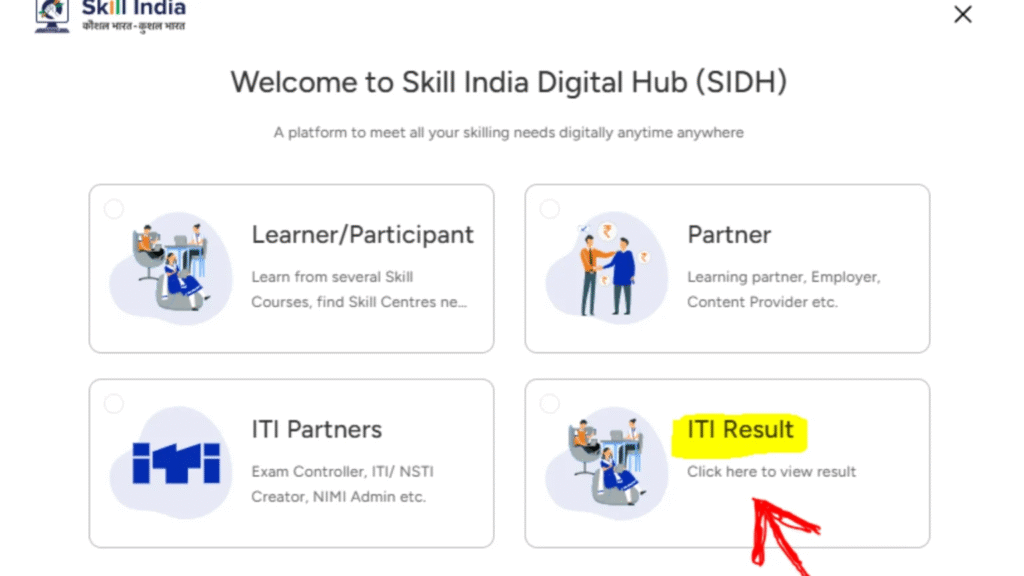
Step 4: Now, you will be redirected to a new page. Then, enter your details, such as PRN number & Date of Birth, and tap on the login button.
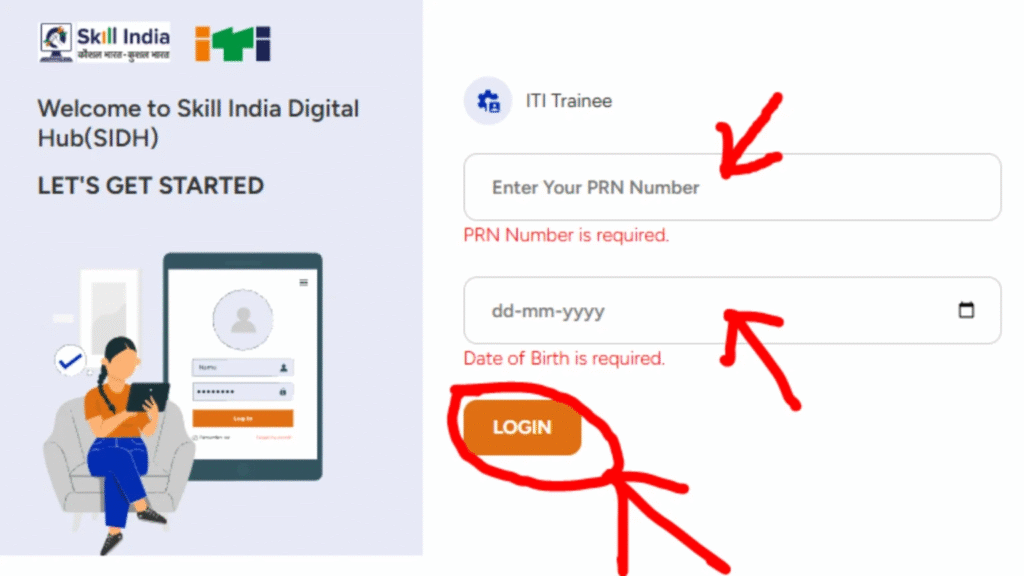
Step 5: After logging in, you will get three options – Dashboard, Trainee Details, and View Details. You have to choose View Details.
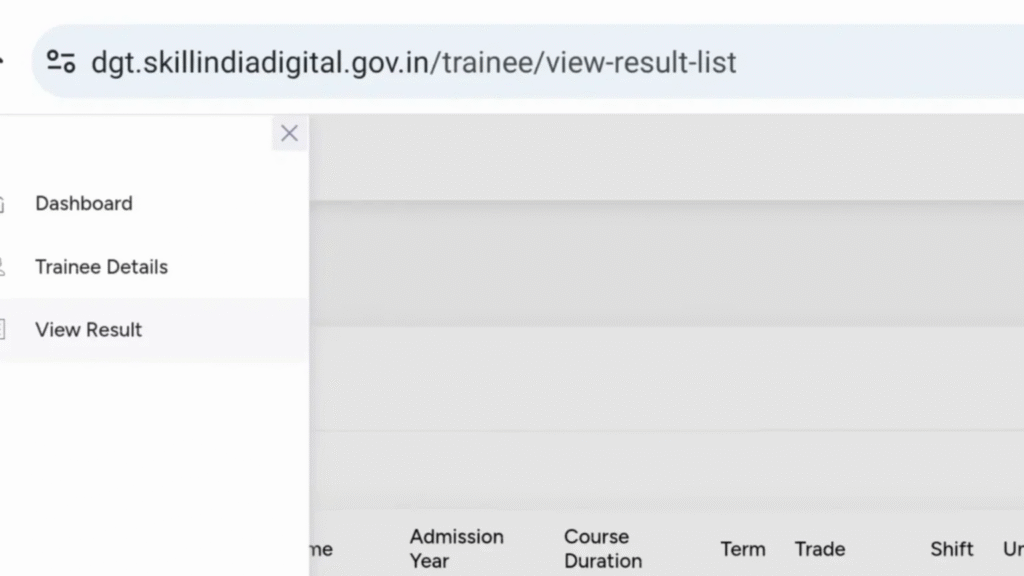
Step 6: On clicking View Details, your NCVT MIS ITI Result 2025 will appear on the screen. Here you can see the marks of your trade, practical, theory, and employability skills.
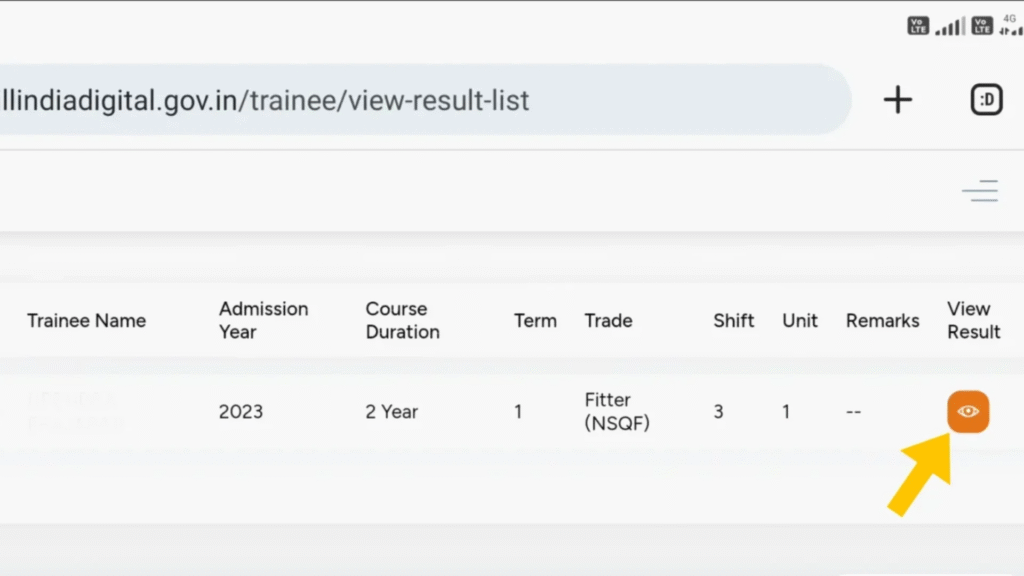
Step 7: After seeing the result, you can download it.
✅ Details Mentioned in your Marksheet
- Roll Number
- Trade Name
- ITI Code
- Overall Result
- Trainee Name
- Exam Session
- ITI Name
- Academic Session
- Summative Assessment
- Max. Marks
- Min. Pass Marks
- Marks Secured
- Total Mark
- Result Date
Note: Check the result and market information carefully. In case of any discrepancy in name or marks, immediately contact your ITI center or NCVT website.
✅ How to download ITI Marksheet & Certificate?
Step 1: First of all, open the website of Skill India👉 skillindiadigital.gov.in
Step 2: At the top of the homepage of the website (header section), you will see the option for “Login”. Click on it.
Step 3: Then, enter your PRN Number or Date of Birth (given on your Admit card), on the login page and then tap on the submit button.
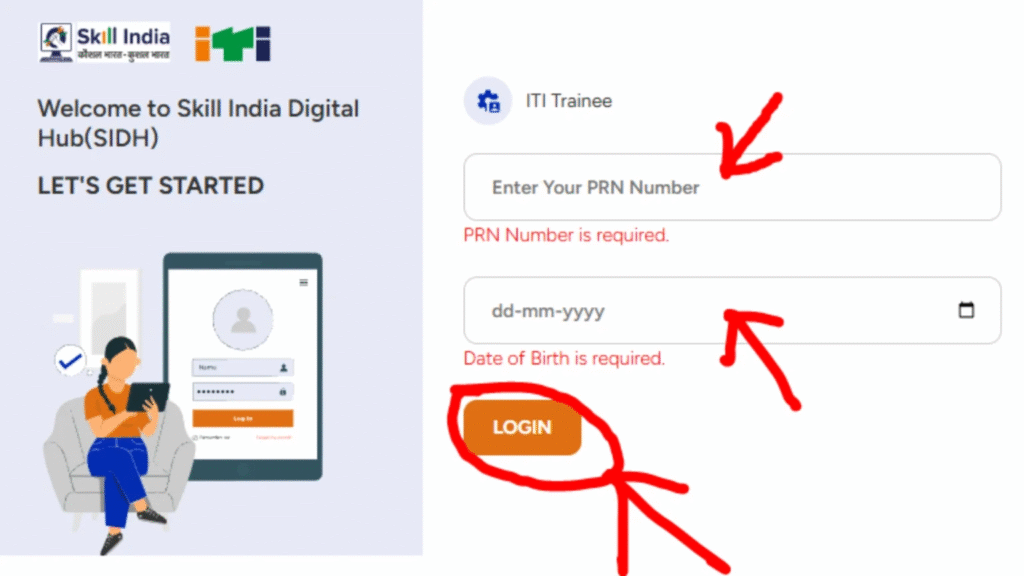
Step 4: After clicking the button, you will reach the new dashboard. On the left side, you can see three options: Dashboard, Trainee Details, and View Details. Select View Details from these.
Step 5: Now, click on the three dots (…) below the word Action. You can see the view and download the marksheet and certificate options.
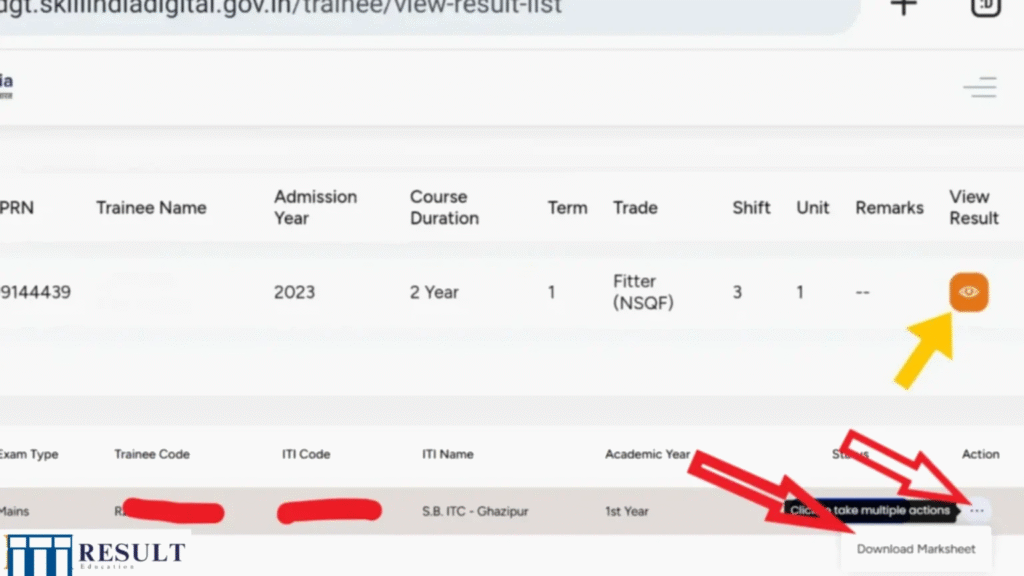
✅ NCVT: A Brief Overview
The NCVT stands for National Council for Vocational Training. It works under India’s Ministry of Skill Development and Entrepreneurship (MSDE). It was started in 1956 to give students technical and vocational training so they can learn skills and easily get a job.
Every year, NCVT conducts exams for first-year and second-year students two times – in June/July and December. These exams include computer-based tests (CBT) and practical exams, which help check both the knowledge and skills of the students.
✅ Check the NCVT ITI Result for semester-wise
In some states, ITI courses are divided into a 6-month duration as per the semester system. An exam is conducted every 6 months, and based on that, the result of that semester is released.
| NCVT ITI 1st Semester Result | Check Result |
| NCVT ITI 2nd Semester Result | Check Result |
| NCVT ITI 3rd Semester Result | Check Result |
| NCVT ITI 4th Semester Result | Check Result |
✅ What is ITI, and how does the ITI Training Center work?
ITI, i.e., Industrial Training Institute, is an institute created by the Government of India, where students are taught the skills required for work. These institutes are present all over the country, and many types of trade courses are taught here, such as engineering and non-engineering.
The most special thing about these ITI Trades courses are give hands-on practical training so that they can apply what they things learned directly to work. For those students who want a job in a short period of time, the ITI course is the best option. After completing the course, you can also do an apprenticeship, which increases the job opportunities further.
You can learn these things in the ITI Training Center:
- Fixing electricity and electrical problems
- Repairing bikes and cars
- Operating and managing computers
Teachers teach you in a real and practical way of learning. By learning these skills, you become fully prepared for work and can easily get a job.
✅ Check state-wise NCVT ITI result 2025
✅ NCVT ITI Trades Lists 2025
| Technical Trades | Non-Technical Trades |
| Electrician | COPA (Computer Operator & Programming Assistant) |
| Fitter | Stenographer & Secretarial Assistant |
| Welder (Gas & Electric) | Dress Making |
| Electronics Mechanic | Fashion Design Technology |
| Instrument Mechanic | Basic Cosmetology (Beauty & Wellness) |
| Mechanic Diesel | Food Production (General) |
| Mechanic Motor Vehicle | Housekeeper |
| Turner | Hospital Housekeeping |
| Machinist | Digital Photographer |
| Refrigeration and Air Conditioning Mechanic | Civil Engineering Assistant |
| Wireman | Architectural Assistant |
| Mechanic (Tractor) | Carpenter |
| Surveyor | Plumber |
| Foundryman | Painter (General) |
| Plastic Processing Operator | Interior Decoration & Design |
✅ Career options after passing the ITI
After completing ITI, you can take up a job, own a business, or pursue further studies.
1. Apprenticeship: Real work experience and salary.
2. Government jobs: Railways, Army, ISRO, DRDO, BHEL, and State Electricity Boards.
3. Private jobs: TATA, Hero, Maruti, Reliance, L&T – Starting salary ₹10,000–₹20,000.
4. Own business: Electrician/Plumber, Mobile Repair, Mechanic Workshop, Tailoring/Beauty Parlour.
5. Further studies: Diploma, Polytechnic, Digital/Computer courses, Government skill programmes like PMKVY.
✅How to take admission in NCVT ITI College?
If you have passed 10th or 12th and are wondering how to start your career quickly, then ITI is a great option. ITI courses come directly under NCVT (National Council of Vocational Training), which is an official body of the Government of India. This body decides how ITI training will be conducted and what its rules will be.
Every year, many students take admission in ITI colleges, whether government or private. If you also want to take admission in ITI, then you can easily take admission by following the steps given below.
📝 Step-by-step admission process
1. Eligibility
- Minimum 10th pass is required (8th pass is also valid in some trades)
- Age: At least 14 years
- The student must be an Indian citizen
2. Online Application
Visit the website of the State Vocational Training Board (SCVT) of your state and open the ITI Admission 2025 link.
Example websites of some states:
- Bihar: iti.admissions.nic.in
- Uttar Pradesh: scvtup.in
- Madhya Pradesh: iti.mponline.gov.in
3. Further process
After submitting the form, your details will be checked.
Counselling and seat allotment will be done after the merit list is released.
Finally, you have to go to the college to confirm the admission and submit the required documents.
Important Links
| NCVT ITI Result 2025 | Link 1 | Link 2 |
| NCVT Marksheet Download | Click Here |
| NCVT Certificate Download | Click Here |
| NCVT Admit Card Download | Link1 | Link2 |
| E-Certificate Verification | Click Here |
| Trainee Profile | Click Here |
| Semester Result Dashboard | Click Here |
| Annual Result Dashboard | Click Here |
Conclusion
In this article, I have guided you on how to check or download the NCVT ITI Result 2025 in an easy process. Also, state-wise result information and career options after completing ITI have also been shared. Hopefully, this blog will clear all your doubts and make the result checking process a whole lot easier for you.
